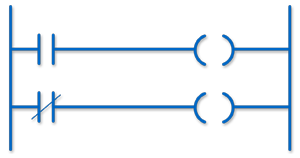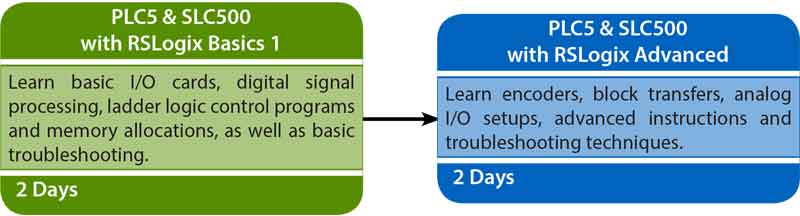PLC Programming
Objective: Demonstrate how to construct/interpret control programs
Activity: Program solutions to real plant automation problems

All course participants receive their own licensed copy of this training software on CD-ROM
I/O and Slot Configuration
Objective: Correlate I/O points to memory addresses in PLC5 and SLC500
Activity: Rearrange cards in chassis and find bit access to the correct points/terminals in memory
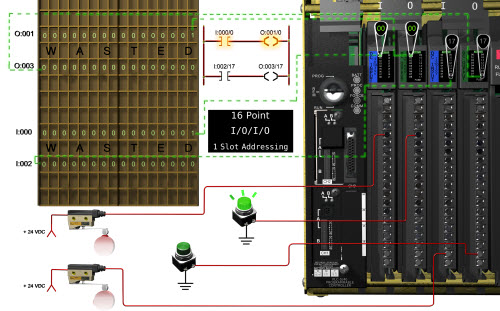
Learn by play and experimentation in a safe environment
PLC Hardware
Objective: Describe common hardware configurations
Activity: Configure chassis, processors and I/O cards
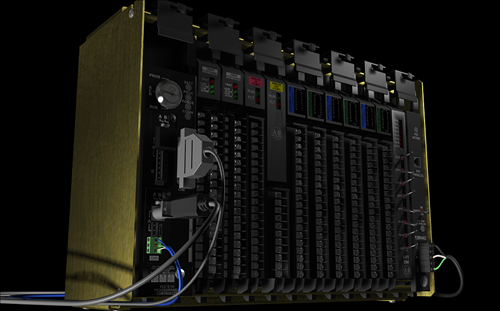
Know your connectors, DIP switches, jumpers and fault LED's
Troubleshooting
Objective: Isolate and solve system faults quickly, accurately and safely
Activity: Diagnosing problems on simulator.
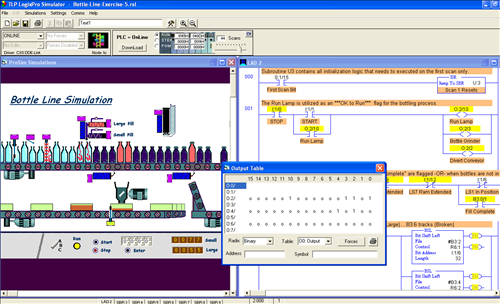
Use the PLC and its software as a troubleshooting tool
System Maintenance
Objective: Describe PLC maintenance tasks and techniques
Activity: Check backup batteries, cable connections, power supply, chassis condition/cleanliness.

Find out why some conscientious maintenance departments install a central vacuum close by to critical PLC cabinets