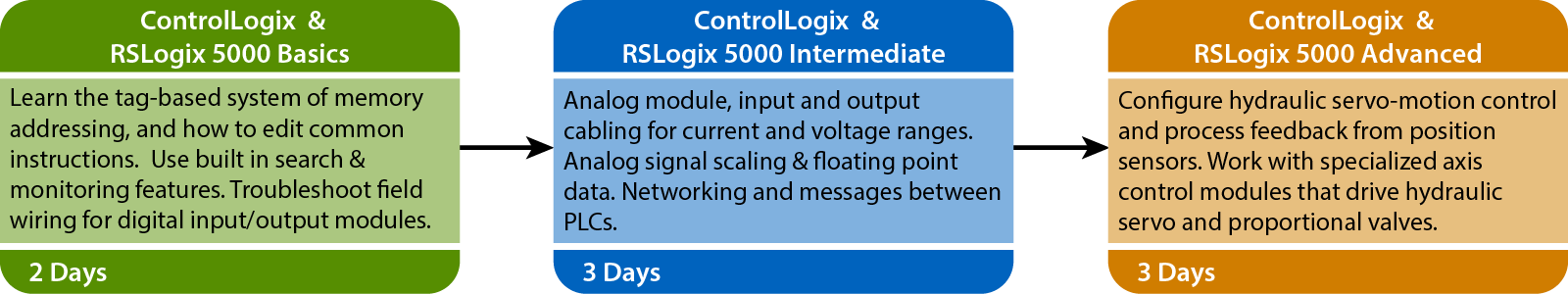CONTROLLOGIX HARDWARE
Objective: Describe common ControlLogix hardware configurations
Activity: Configure a chassis with processor and digital I/O cards
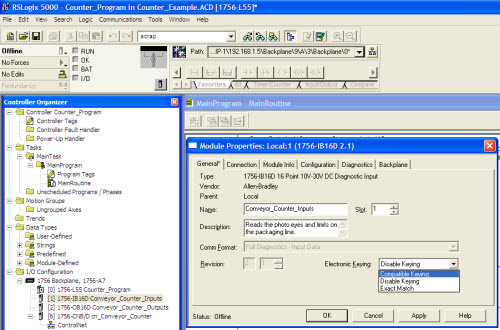
Keying a specific model of input or output card to a specific slot is done in the software
PLC PROGRAMMING
Objective: Demonstrate how to construct control programs
Activity: Create projects and tags. Insert instructions and verify your project
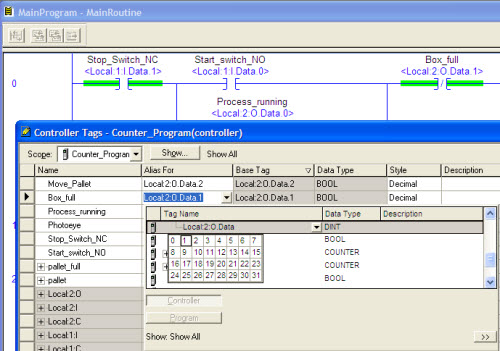
Downloading a project file to the PLC and monitoring your tags is easy to learn
LOGIC INSTRUCTIONS
Objective: Explain and modify ladder instructions
Activity: Modify timers and counters, add new input, output and other bit level instructions. Work with word compares as well as compute and math instructions. Modify the light show program.
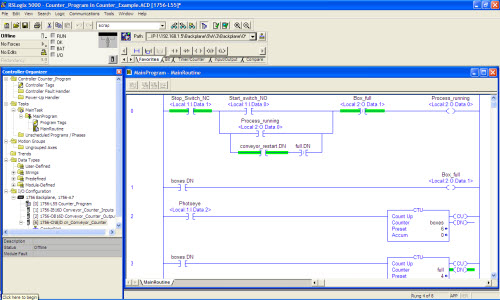
Basic logic is very powerful and easy to learn
I/O MODULES & FIELD DEVICE CONNECTIONS
Objective: Demonstrate how to connect various I/O field devices to the PLC
Activity: Configure a variety of digital I/O modules and correctly hardwire field test devices such as proximity switches, relays, etc.
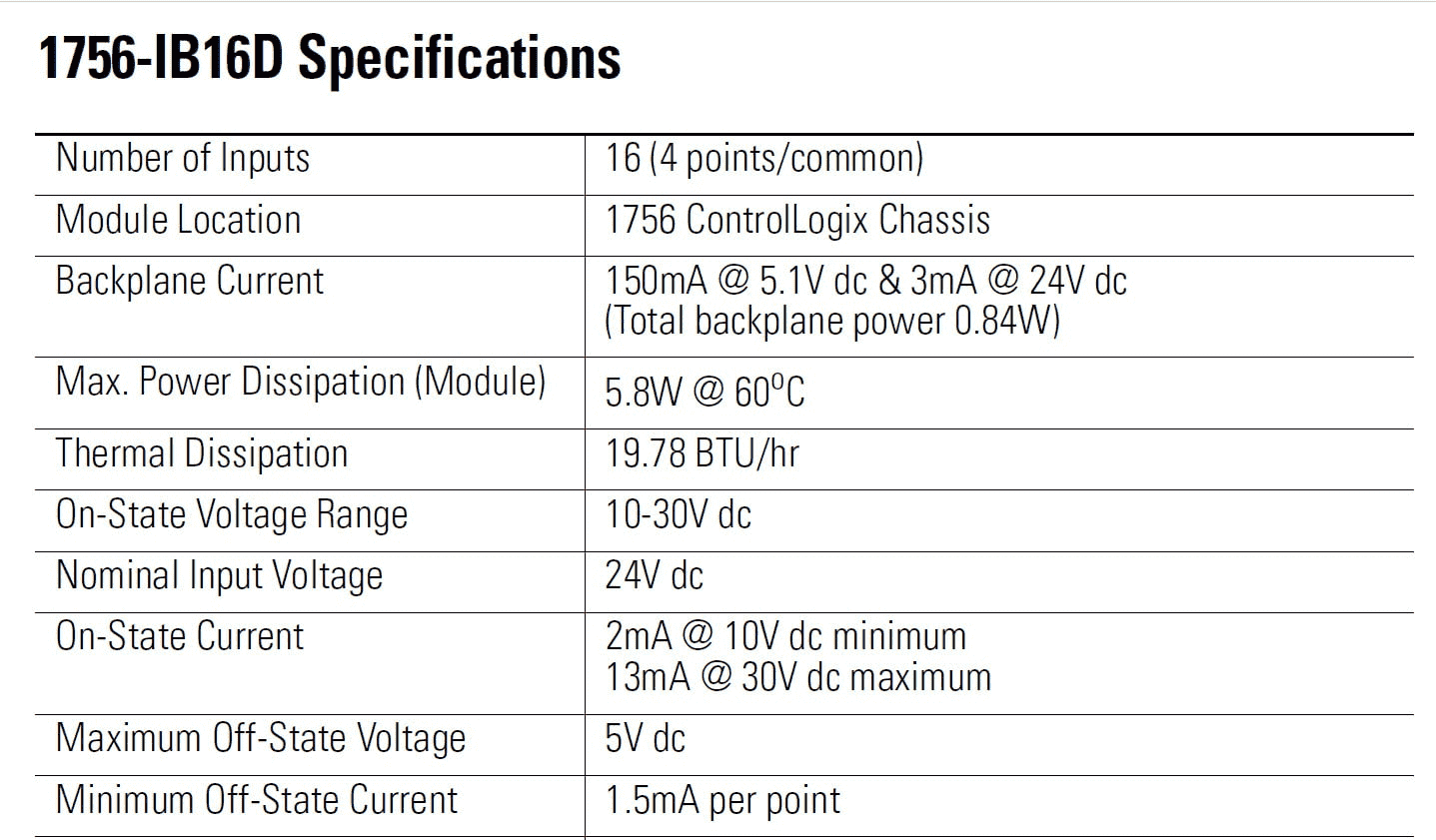
PLC COMMUNICATIONS
Objective: List steps to configure serial and ethernet communications drivers
Activity: Establish communications with PLC and download programs
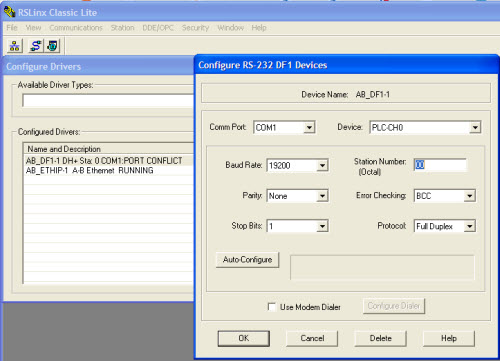
Work proficiently with RSLinx and set the project file path
PLC TROUBLESHOOTING
Objective: Isolate and solve system faults
Activity: Use trend and data monitoring tools to analyze problems

Find out how to use troubleshooting tools that are built right into the PLCs software